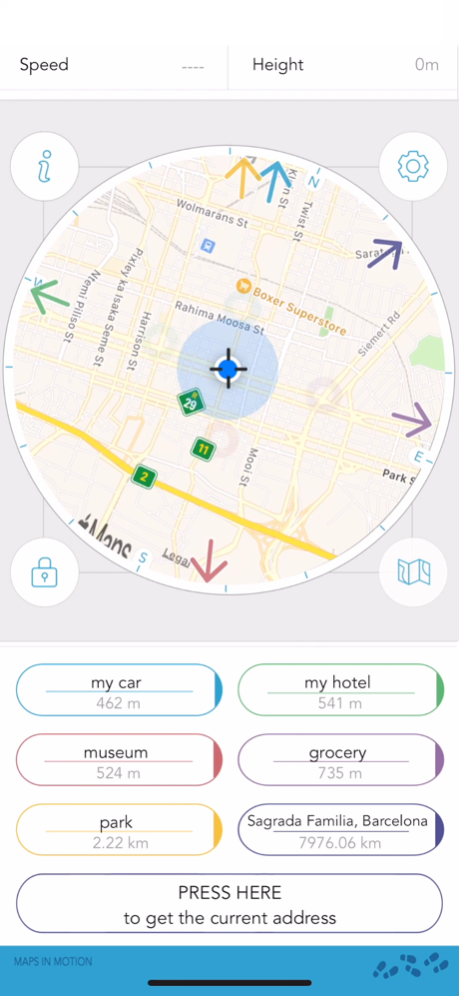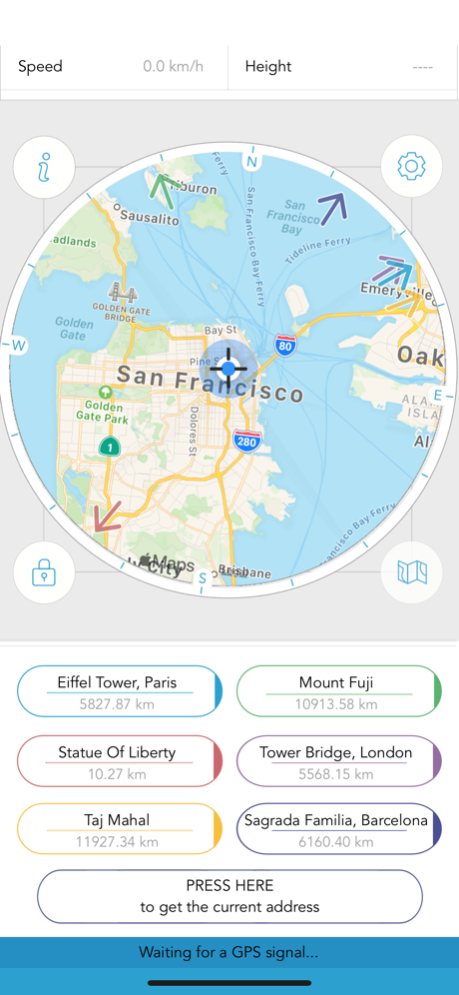Direction Compass With Maps 4.0.2
Paid Version
Publisher Description
This app takes you where other navigation Apps can't !
This app takes you where other navigation Apps can't !
This is the "must have" tool to locate yourself easily whether it be in a town/ city, whilst out hiking, on a boat...
• Need directions ? Lost?
• Want to know in which direction to go and how far you are from your destination?
• Want to find your car, return to your starting point?
• Always know where you are and where you are going.
• Locate important places (buildings, mountains, beaches ...) nearby or faraway.
Search for an address in an intuitive way: you can type "Buckingham Palace", "Golden gate bridge", "58 wall street, New York", "Punta Cana" or "Taj Mahal", the app understands almost everything!
Magic, the map IS a compass and orients itself automatically.
Zoom, Unzoom the map, find your exact position in your district, your city or your country.
Never get lost again: Your current address is displayed at the touch of a button.
Requires an internet connection.
Remember to calibrate the compass for the iPhone every time you start the app. Stay away from electromagnetic interferences. See instructions for details.
Dec 23, 2022
Version 4.0.2
This version has been extensively reworked to improve compatibility, presentation, power consumption, and ergonomics.
version 4.0.1: small bug correction
About Direction Compass With Maps
Direction Compass With Maps is a paid app for iOS published in the Recreation list of apps, part of Home & Hobby.
The company that develops Direction Compass With Maps is Chaviro Software. The latest version released by its developer is 4.0.2.
To install Direction Compass With Maps on your iOS device, just click the green Continue To App button above to start the installation process. The app is listed on our website since 2022-12-23 and was downloaded 3 times. We have already checked if the download link is safe, however for your own protection we recommend that you scan the downloaded app with your antivirus. Your antivirus may detect the Direction Compass With Maps as malware if the download link is broken.
How to install Direction Compass With Maps on your iOS device:
- Click on the Continue To App button on our website. This will redirect you to the App Store.
- Once the Direction Compass With Maps is shown in the iTunes listing of your iOS device, you can start its download and installation. Tap on the GET button to the right of the app to start downloading it.
- If you are not logged-in the iOS appstore app, you'll be prompted for your your Apple ID and/or password.
- After Direction Compass With Maps is downloaded, you'll see an INSTALL button to the right. Tap on it to start the actual installation of the iOS app.
- Once installation is finished you can tap on the OPEN button to start it. Its icon will also be added to your device home screen.